小程序地图定位例子
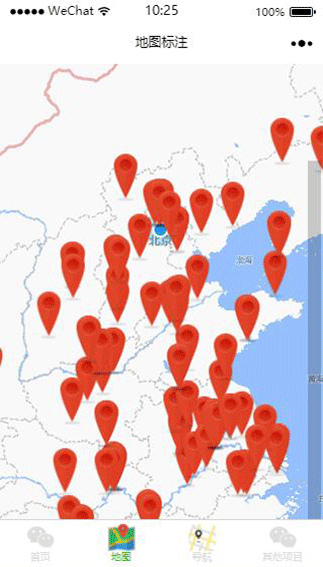
微信小程序地图操作比较简单,api也很少,使用map组件来展示。说到地图,那就先来看基础定位:
定位用到wx.getLocation(OBJECT)函数,代码如下:
wx.getLocation({
type: 'wgs84',
success: function(res) {
var latitude = res.latitude
var longitude = res.longitude
var speed = res.speed
var accuracy = res.accuracy
}
})这里我只用了一个markers,就是定位当前位置的红色markers,用法如下:
wx.getLocation({
type: 'wgs84', // 默认为 wgs84 返回 gps 坐标,gcj02 返回可用于 wx.openLocation 的坐标
success: function (res) {
_this.setData({
latitude: res.latitude,
longitude: res.longitude,
markers: [{
id: "1",
latitude: res.latitude,
longitude: res.longitude,
width: 50,
height: 50,
iconPath: "/assests/imgs/my.png",
title: "哪里"
}],
circles: [{
latitude: res.latitude,
longitude: res.longitude,
color: '#FF0000DD',
fillColor: '#7cb5ec88',
radius: 3000,
strokeWidth: 1
}]
})
}
})
这里加了circles,半径是3000米,具体的api可自行看官网。
注意看示例图的右上角,有两个按钮,加减号,是控制地图scale的数值变化,动态缩放地图的,controls用法也很简单:
controls: [{
id: 1,
iconPath: '/assests/imgs/jian.png',
position: {
left: 320,
top: 100 - 50,
width: 20,
height: 20
},
clickable: true
},
{
id: 2,
iconPath: '/assests/imgs/jia.png',
position: {
left: 340,
top: 100 - 50,
width: 20,
height: 20
},
clickable: true
}
]
下载地址:地图定位
